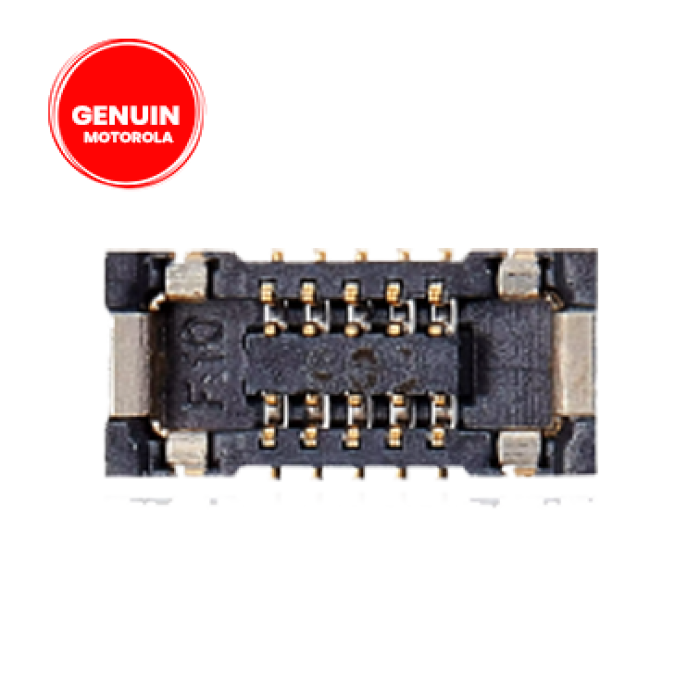
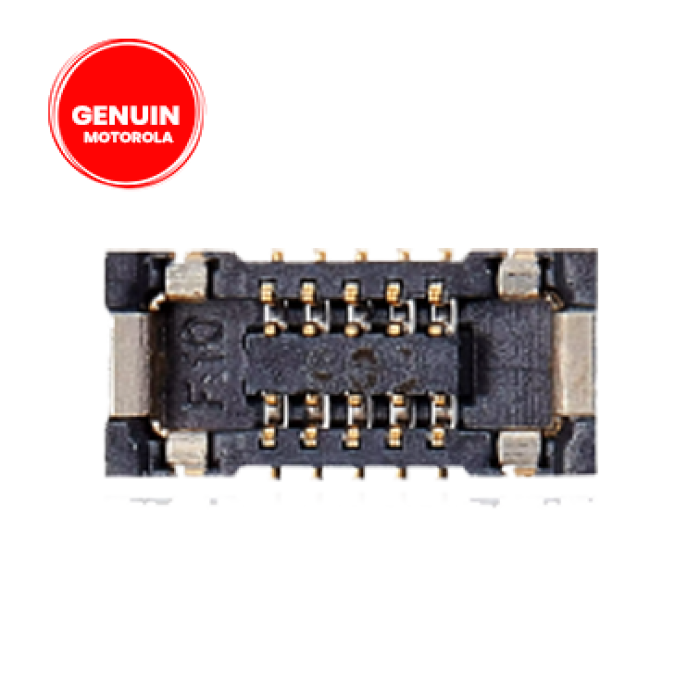
Power Button Flex Cable FPC Connector Compatible For Motorola Edge Plus / Edge 40 Pro (XT2301 / 2023) (10 Pin) (Genuine OEM)
$0.74
Product Details
-
OEM Quality: This is a genuine OEM part, ensuring that it meets the original specifications for durability and performance, thus providing reliable functionality.
-
Signs You May Need a Replacement:
- The power button does not respond or is inconsistent when pressed.
- The button feels loose or does not have the same tactile feedback.
- The device occasionally powers on or off without pressing the button, indicating a potential connection issue.
-
Installation Tips:
- Tools Required: You will typically need precision screwdrivers, plastic prying tools, and tweezers for careful handling of the flex cable.
- Power Off the Device: Always ensure the device is powered down and the battery is disconnected to avoid any electrical issues during installation.
- Careful Handling: Flex cables are delicate. Handle them gently to avoid damaging the connectors or the cable itself. An anti-static wrist strap can also help prevent static damage.
- Correct Alignment: Make sure the new flex cable is correctly aligned and seated in its connectors on the motherboard.
-
Testing After Installation:
- After replacing the flex cable, power on the device and test the power button to ensure it functions properly.
- Check for consistent response when pressing the button and verify that the device powers on and off as expected.
The Power Button Flex Cable FPC Connector compatible with the Motorola Edge Plus / Edge 40 Pro (XT2301 / 2023) is a crucial component that connects the power button to the motherboard, allowing you to power on and off the device. If you're experiencing issues with the power button not responding or if it feels loose, replacing this flex cable may resolve the problem.
Key Points to Consider:
If you have any further questions about the installation process or need additional assistance, feel free to ask!
