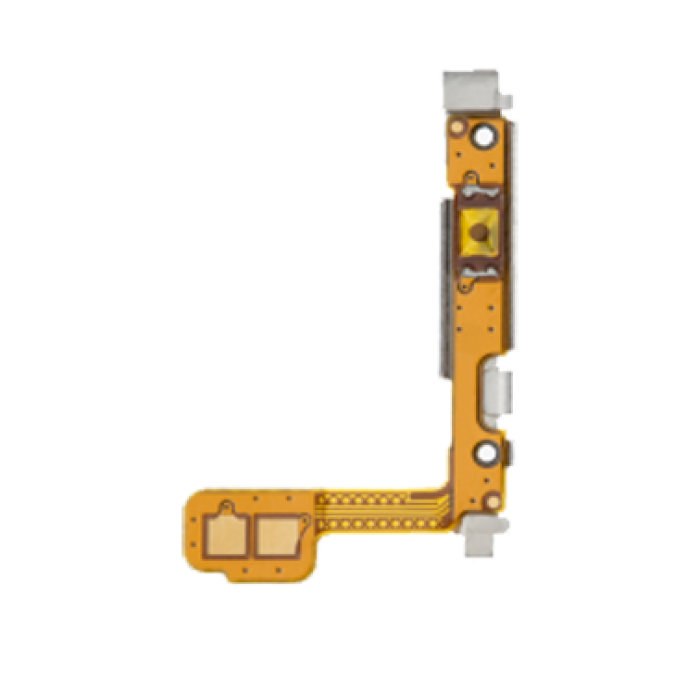
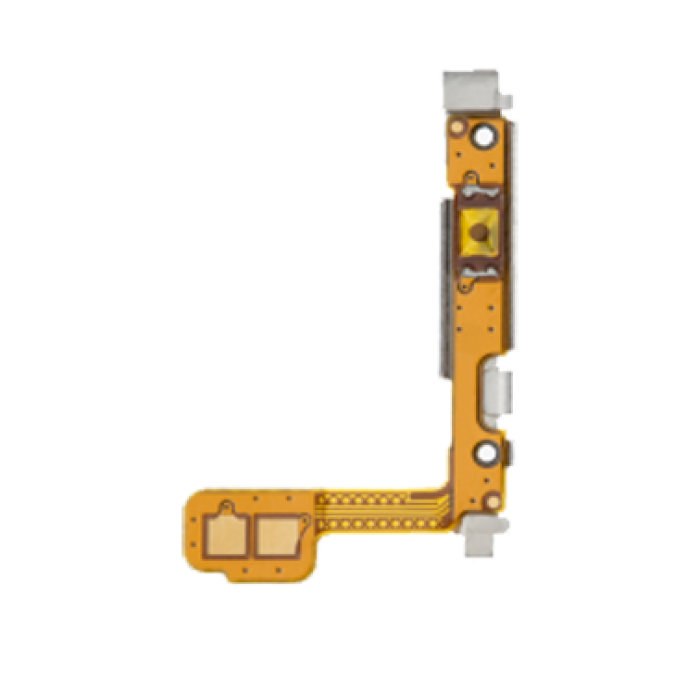
Power Button Flex Cable Compatible For Samsung Galaxy A5 (A520 / 2017) / A7 (A720 / 2017)
$0.44
Product Details
- Power Button Flex Cable: This part includes the flex cable that connects the power button to the motherboard, which is essential for powering on/off the device and performing other functions like hard resets.
- OEM or High-Quality Aftermarket: It’s recommended to use an OEM (original equipment manufacturer) or high-quality aftermarket part for better reliability and performance.
- Precise Fit: Designed to fit the Galaxy A5 (2017) and A7 (2017) models, ensuring proper installation and function.
- Tools Needed: You'll need a precision screwdriver set, pry tools, and possibly a suction cup tool to safely open the phone and access the power button flex cable.
- Flex Cable Handling: Be careful when handling the flex cable, as it is delicate and can be damaged if bent too sharply or pulled forcefully.
- No Soldering Required: The power button flex cable typically connects via a simple ribbon cable, so no soldering is required.
- Reassembly: After replacing the flex cable, ensure that the new cable is securely connected to the motherboard. You will need to reassemble the phone and test the button to confirm that it functions correctly.
The Power Button Flex Cable replacement for the Samsung Galaxy A5 (A520, 2017) and A7 (A720, 2017) is designed to replace a damaged or malfunctioning power button flex cable. This part is responsible for connecting the power button to the motherboard, allowing the device to power on, off, and reset.
Key Features:
Installation Considerations:
Testing:
Once the power button flex cable is installed, make sure to test the power button's functionality by turning the phone on, off, and checking if the button responds as expected.
If you're not familiar with phone repairs, consider having the replacement performed by a professional technician to avoid damaging internal components or the flex cable during installation.
