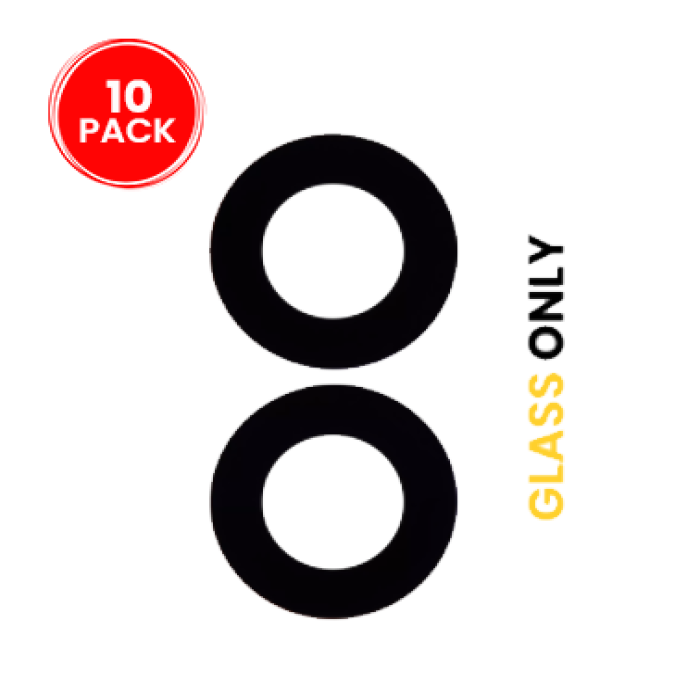
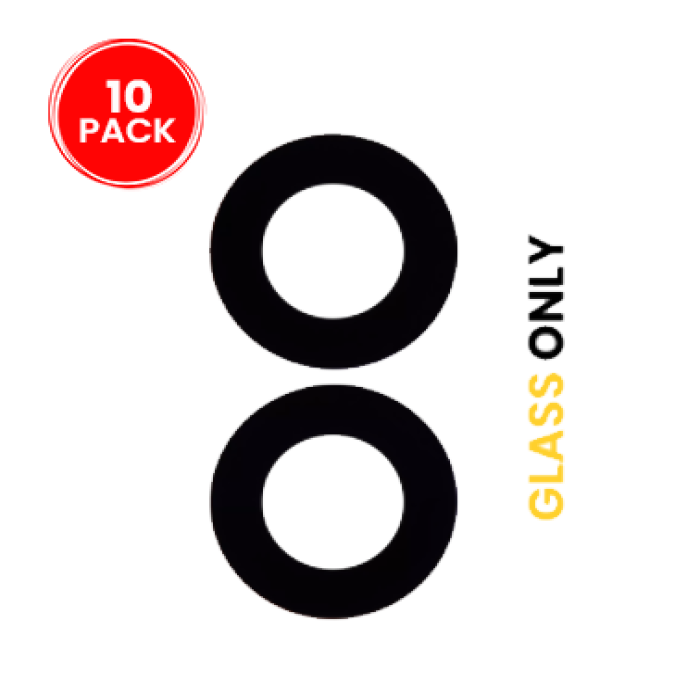
Back Camera Lens (Glass Only) With Adhesive Compatible For Samsung Galaxy A03 (A035 / 2021) (2 Piece Set) (10 Pack)
$1.81
Product Details
-
Compatible Models:
- Samsung Galaxy A02S (A025 / 2020)
- Samsung Galaxy A03 (A035 / 2021)
-
Function:
- The proximity sensor is responsible for detecting objects near the screen, typically your face during calls. When it senses that the phone is close to your face, it disables the touchscreen to prevent accidental presses and also turns off the display to save battery life.
- The Proximity Sensor Flex Cable connects the sensor to the phone’s main board and transmits data to control the screen behavior.
-
Aftermarket Part:
- This is an aftermarket part, which is designed to be a more affordable alternative to the original component while providing similar functionality and performance.
- Screen Doesn't Turn Off During Calls: The screen stays on while you’re talking, leading to accidental touches.
- Touchscreen Malfunctions: The screen may become unresponsive or behave erratically when held close to the face.
- False Proximity Sensing: The sensor may trigger false readings, such as the screen turning off even when the phone is not close to your face.
- Call Drop or Disconnection Issues: The proximity sensor sometimes affects call quality or causes disconnections due to incorrect sensor readings.
-
Tools Needed:
- Plastic Pry Tools: To carefully open the phone without damaging internal components.
- Small Screwdrivers: For removing screws and securing parts.
- Suction Cup: To lift the screen or back cover without causing damage.
- Tweezers: To carefully handle the small flex cable and components.
- Adhesive: To secure the flex cable or components if required.
-
No Soldering: The Proximity Sensor Flex Cable typically connects to the motherboard via ribbon cables or connectors, meaning no soldering is necessary.
-
Alignment: Proper alignment of the flex cable is crucial for it to work correctly. Ensure all connectors are securely attached to avoid sensor malfunctions.
- Power Off the Device: Always power off your device before starting the repair to avoid any electrical damage.
- Remove the Back Cover or Screen: Use a plastic pry tool or suction cup to open the device. If necessary, apply heat to soften any adhesive holding the back cover or screen in place.
- Disconnect the Battery: For safety, disconnect the battery before working on internal components.
- Remove the Old Proximity Sensor Flex Cable: Carefully remove any screws or connectors that hold the existing proximity sensor flex cable in place.
- Install the New Proximity Sensor Flex Cable: Place the new cable in the correct position and ensure all connectors are properly aligned and securely attached.
- Reassemble the Device: After installing the new flex cable, reconnect the battery and reassemble the device.
- Test the Device: Power on the phone and test the proximity sensor by making a call and seeing if the screen turns off when the phone is held near your face.
- Call Test: Make a phone call and hold the phone near your face to see if the screen turns off automatically. Check if the touchscreen becomes disabled while near your face.
- Screen Behavior Test: Move the phone away from your face to ensure the screen turns back on when you move it away.
The Proximity Sensor Flex Cable compatible for the Samsung Galaxy A02S (A025 / 2020) and A03 (A035 / 2021) is a replacement part that handles the proximity sensor functionality in your device. The proximity sensor detects when the phone is near your face (such as during a call), and it typically disables the touchscreen to prevent accidental touches. If you're experiencing issues where the screen remains on during calls or if the phone isn't responding to proximity changes, this flex cable replacement will resolve those issues.
Key Features:
Symptoms of a Faulty Proximity Sensor:
Installation Considerations:
Installation Process:
Testing:
Professional Help:
If you’re not comfortable with the repair process or lack the proper tools, it’s best to seek assistance from a professional technician. A trained technician can install the new proximity sensor flex cable quickly and ensure that everything is working properly without causing any damage to the phone.
Summary:
The Proximity Sensor Flex Cable compatible for the Samsung Galaxy A02S (A025 / 2020) and A03 (A035 / 2021) is an essential replacement part for resolving issues with the proximity sensor. A faulty proximity sensor can cause problems like the screen not turning off during calls or erratic touchscreen behavior. The installation is typically straightforward and does not require soldering, but professional help is recommended if you’re unsure about the process or lack the necessary tools. Replacing the flex cable will restore the proper function of the proximity sensor, improving your phone’s usability.
